WordPress Multisite: Unleashing the Power of Unified Web Management
WordPress Multisite Platform
Understanding WordPress Multisite
As a seasoned WordPress enthusiast, you’ve likely juggled multiple sites—each with its unique purpose and content. But what if there were a more efficient way to manage them? Enter WordPress Multisite, a hidden gem within the WordPress ecosystem.
What Is WordPress Multisite?
At its core, WordPress Multisite is a network of interconnected sites that share a single WordPress installation. Imagine having a central hub where you can oversee multiple websites, all while maintaining a unified core. Here’s why it’s worth exploring:
1. Efficient Management
- Centralized Control: As the network administrator, you wield the power to update, back up, and manage all sites from a single dashboard. No more hopping between installations—it’s all under one roof.
2. Scalability and Consistency
- Similar Sites, Separate Spaces: Multisite shines when you have related sites (think franchises, regional branches, or project teams). Each site—referred to as a “subsite”—shares the same plugins and themes, ensuring consistency.
3. Affordability and Resource Optimization
- Shared Resources: Plugins and themes reside in a common pool, reducing storage space and simplifying updates. No more redundant installations—just efficient resource utilization.
4. Data Sharing and Permission Control
- User Roles: As the network admin, you hold the keys. You can delegate site creation to others, making them site admins. They’ll have limited access, ensuring smooth collaboration.
Setting Up WordPress Multisite
- Activate Multisite: Edit your
wp-config.phpfile and add the constantdefine( 'WP_ALLOW_MULTISITE', true );before/* That's all, stop editing! Happy blogging. */. This opens the door to Multisite magic. - Create Your Network: Once activated, you’ll find a new menu item called “Network Setup.” Follow the prompts to configure your network settings. WordPress will give you the code to add to your .htaccess file. Open the .htaccess file and add that code. WordPress will also give you the code to add to your wp-config.php file. Add that code above the line /* That’s all, stop editing! Happy blogging. */.
- Subsites Galore: Now you can create subsites – each with its unique URL. These subsites share the same core files, plugins, and themes.
In Conclusion
WordPress Multisite isn’t just a feature; it’s a superpower. Whether you’re managing a network of blogs, intranet sites, or educational platforms, Multisite streamlines your journey. So go ahead—create, connect, and conquer the web, one unified network at a time.
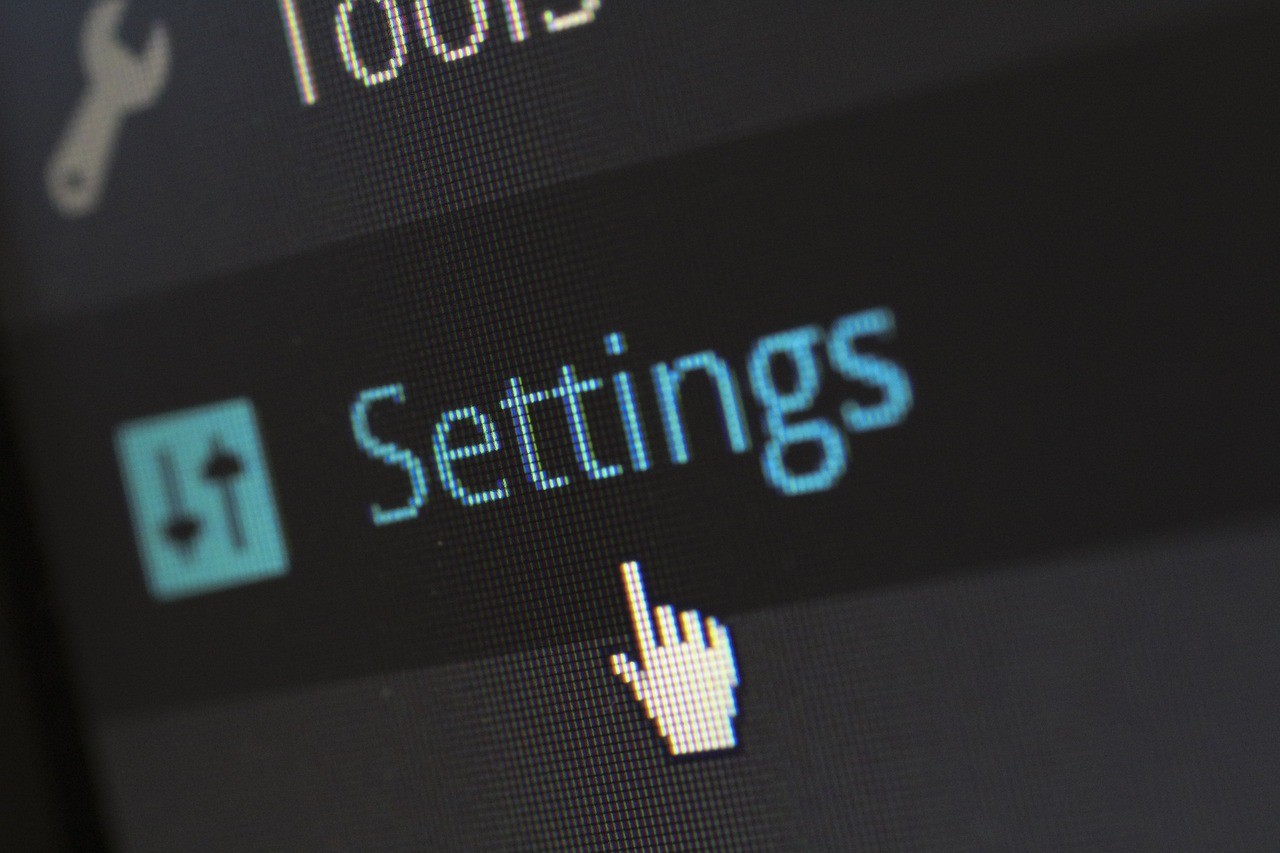







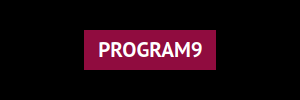
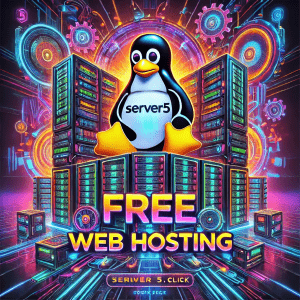
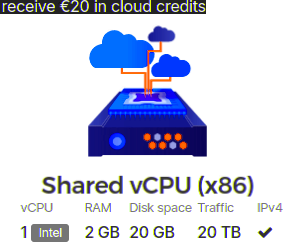
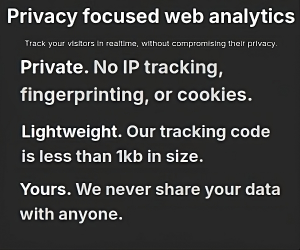
0 thoughts on “WordPress Multisite: Unleashing the Power of Unified Web Management”