How to Optimize WordPress Settings for SEO
WordPress Settings for SEO
Search engine optimization (SEO) is essential for improving your WordPress site’s visibility on search engine results pages (SERPs) and driving organic traffic. While WordPress is designed with SEO in mind, there are additional steps you can take to enhance your website’s performance. Let’s dive into the best practices:
1. Check WordPress Visibility Settings
Before anything else, verify your WordPress site’s visibility settings. By default, WordPress allows search engines to index your content. However, it’s always good practice to double-check. Here’s how:
- Log in to your WordPress Dashboard.
- Navigate to Settings → Reading.
- Ensure that the Search engine visibility checkbox is unchecked.
- Click the Save Changes button.
Important Note: If the checkbox is already unchecked, avoid toggling it. Making temporary changes could negatively impact your search engine rankings.
2. Use a WordPress SEO Plugin
Install an all-in-one SEO plugin to simplify site optimization. Popular options include Yoast SEO or Rank Math. These plugins handle meta tags, sitemaps, and other crucial SEO elements.
On-Page SEO Best Practices
- Keyword Research: Conduct thorough keyword research to target relevant terms.
- Permalinks: Update your permalinks to include keywords. Clear, descriptive URLs improve SEO.
- Tags and Categories: Organize your content using relevant tags and categories.
- Internal Linking: Link relevant pages within your site. This enhances user experience and SEO.
- Image Optimization: Optimize images for faster loading and better SEO. Use descriptive alt text.
- SSL (Secure Sockets Layer): Enable SSL to ensure a secure connection. Google favors secure sites.
Off-Page SEO Best Practices
- Backlinks: Build high-quality backlinks from reputable websites. Quality matters over quantity.
- Social Media Signals: Engage on social platforms to boost your site’s visibility.
- Competitor Analysis: Learn from competitors. Adapt your strategy based on their successes.
Remember, WordPress SEO is an ongoing process. Regularly monitor your site’s performance, adapt to algorithm changes, and stay informed about industry trends. By following these best practices, you’ll dominate search engines and drive organic traffic to your WordPress site!
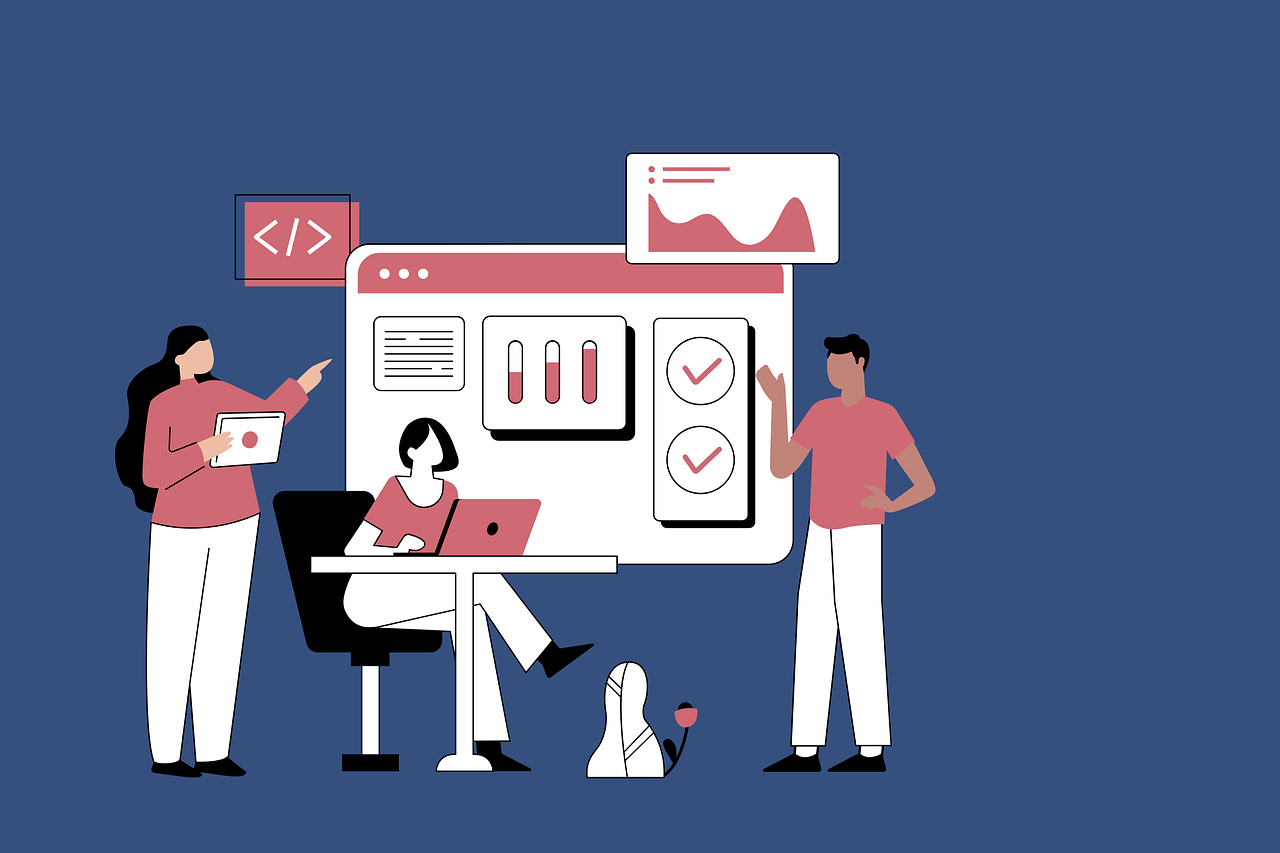







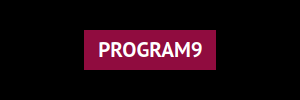
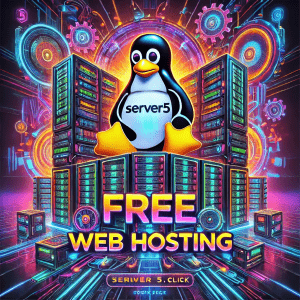
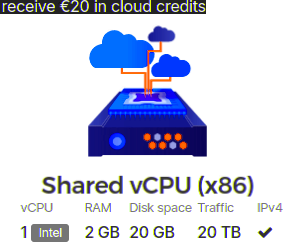
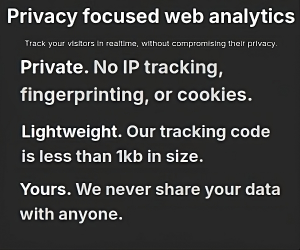
0 thoughts on “How to Optimize WordPress Settings for SEO”